Testing Android controls on libGDX PC application using libGDX remote
When testing our games, sometimes we only need to test the game controls on the Android devices, not all the game, and deploying it on the device is always slower than running it on the PC.
The LibGDX library provides a way to send your Android device input data to through the network, one of the possible uses is to control your libGDX PC application with it.
Here is a demo video using the remote input, made by libGDX team:
(note: magic starts after minute 2)
In the case of Super Flying Thing, we need it when testing and debugging some controls that cannot be tested directly on PC like the TiltController for example (we need device orientation data). Recently, we starting using it also to test and customize other controls like the the ClassicController (despite it has a bit of lag in some cases).
Sadly, my camera is also my android phone so I can’t make a video of how we are using it.
One interesting point of this is that we could use multiple android devices (and probably other devices like iPod/iPhone/iPad/others) to create multiple wireless controllers for PC, and that, for example, could be funny if we want to make a local multiplayer game.
Another interesting point is that you could implement your own remote input server to read the device input data sent by the GDX Remote Android Application, so you wouldn’t be forced to use libGDX in your server application.
Super Flying Thing - Update 08
There is a new version of Super Flying Thing available, here is the change log:
- Added replays to show how you died a lot of times :P, could be disabled if you don’t want to watch it.
- Changed the Splash screen to load all stuff once to improve performance during the game and to show loading progress.
- Changed screen buttons, moved them up to avoid touching the ads when trying to touch a button.
- Changed to avoid showing a title bar when the game started.
- Changed Settings screen, moved controllers stuff to another screen.
- More performance improvement.
- Fixed (probably) the bug of OutOfMemoryException when the game was left open for a long time.
Remember, you can play it right now, just follow the next links:
PLAY ON PC or PLAY ON ANDROID:
Hope you enjoy it.
Vampire Runner, my game for Ludum Dare 21
This Ludum Dare was a bit hard, I got a zero originality idea and that demotivated me over the process, so I tried to finish it quickly but without love.
The game is named Vampire Runner and here is the LD21 entry. It is about a guy with super powers to move through walls for a limited time. The idea, as I said the previous post, is a game like a Canabalt, the guy runs forever and runs faster and faster, in the case of Canabalt you have to jump to avoid obstacles, in the case of Vampire Runner you have to activate your super skill to move through obstacles, but the main objective remains.
Here are some images:
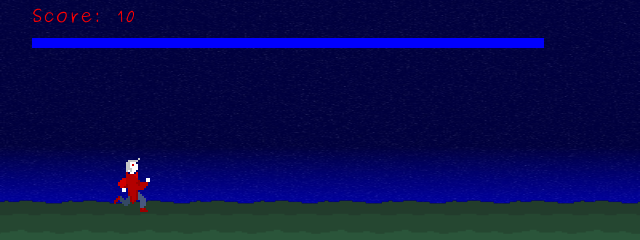
The guy running on an empty field.
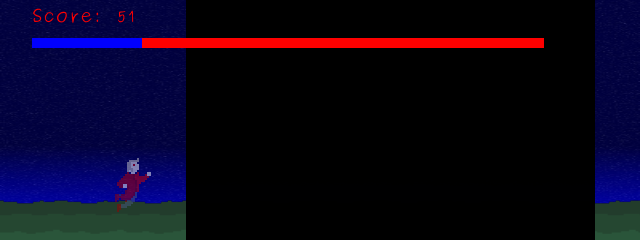
The guy with his super skill activated, almost with no energy, while he is near a wall.
If you want to play it on PC, click here, and if you want to play it on Android, click here. If you want to take a look at the sources and the graphics assets, click here and explore.
And here is the timelapse, it is a bit boring compared to other timelapses I made but:
Despite I put almost no love to the game (well, I did for the graphics), the game is funny, so give it a try and I hope you like it.
UPDATE: added timelapse 😀
Ludum Dare 21, Here we go...
As we did for the previous fourth Ludum Dare (or at least we tried), we joined Ludum Dare 21 (page is down right now). The theme in this case is Escape.
Based on my lack of imagination I am creating a game similar to Canabalt where you play as a Vampire escaping from some vampire hunters named Vampire Runner. I have almost nothing right now but I am making the effort. If you want to follow my progress, click here.
Ruben is also joining, if you want to follow his progress, click here. His game is a platformer game trying to add some interesting behavior with physics and gravity initially the idea is that you can turn the room 90 degrees, but could be interesting to add levels without gravity, with gravity inversion like VVVVVV and stuff like that.
Hope we finish something in time.
Super Flying Thing - Update 07
Hi everyone, we found a little tiny bug that made our game run different in different phones, so in some phones the ship would move way faster than in others, and that make the game a little too challenging (impossible to control, always dying, lots of fun).
The other big changes in this updates are some stuff trying to get the game to run better on phones that aren’t the latest and greatest. For now the background will start disabled but you can enable it by going to the settings page (it looks really nice 🙂 but it is expensive to show in some phones, in the future we will try to test the phone or start with the background enabled and detect if it is an issue and suggest to the user that he can disable it to get better performance).
As always, a change log:
- Fixed a bug making the game run different on different devices, some times almost not playable
- Added settings to enable/disable background to improve game performance (disabled by default)
- Added new controller named TargetController which allows you to specify the point the ship should go
- Added a second background which moves with the camera giving a basic idea of parallax
- Changed ship animation to have more frames to be smoother
- Changed internal stuff to improve performance.
- Changed the graphics (background, walls, color of portals)
Also, we have a new gameplay video:
Remember, you can play it right now, just follow the next links:
PLAY ON PC or PLAY ON ANDROID:
Hope you enjoy it.
