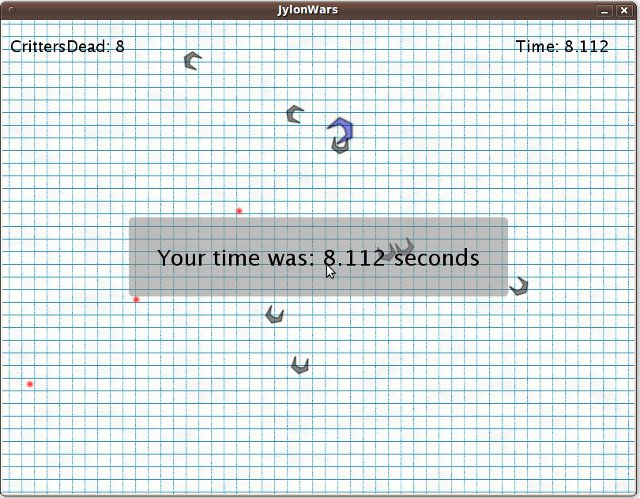Jylonwars - Update - 2010/04/21
New version of JylonWars is available here.
This is the list of new features
- Sounds for the shot and for critter explosions
- New kind of critters with different behaviours.
- The Ship can fire bombs to kill critters.
Here is a video of the game:
Jylonwars
Hi, we are starting a new game named Jylonwars its a shoot em up like geometry wars or crimsonland (only not as good).
For now the objective of the game is to last as long as possible without getting hit by the enemies. We will add new types of enemies and will be adjusting the gameplay based on the feedback we get.
click the image to play
Tower of Defense
We are working on a small Tower Defense game inspired by the best one in the genre, in our opinion, called geoDefense.
You can try the last stable version here or the development version here, also it is possible to add comments on the stable version page.
Hope you like it.
Signing JARs for Applet and Webstart
We are developing our games using Java and deploying them as Applets and Webstart applications.
By default, applications launched with Java Webstart or as an Applet run in a restricted environment. We are using some technologies which require unrestricted access like Lwjgl, Jinput and custom ClassLoaders. In order to have access to these features, every jar must be signed with a certificate.
Once the jars have been downloaded on the client machine and the signature is validated, the user is requested whether he trust or not the provider of the certificate and if he wants to accept it permanently.
In the beginning, one option is to generate a new certificate every time we sign the jars of an application but this means that although the user might have accepted a certificate permanently, he will have to accept the new one.
A better option is to generate a certificate once and use it every time we sign an application, so that whenever the user accepts our certificate permanently he won’t be bothered again.
A way to create a certificate and manually sign an application with it is explained at Sun’s Java Documentation.
In our case, we are using maven as our build tool with maven-webstart-plugin to automatically sign our jars. This plugin allow us to use both options.
In order to easily choose between them, we configure the plugin using properties instead of fixed values, so we can override them with profiles. Using the default values of these properties, the plugin generates a new certificate each time.
If we want to make a public build, we activate a maven profile overriding these properties to use an existent certificate used by all of our applications.
Here are some snippets of our configuration files:
pom.xml - maven-webstart-plugin configuration
<configuration>
<sign>
<keystore>${gemserk.keystore}</keystore>
<keypass>${gemserk.keypass}</keypass>
<storepass>${gemserk.storepass}</storepass>
<alias>${gemserk.alias}</alias>
<!-- default values if gen is true -->
<validity>3560</validity>
<dnameCn>Gemserk</dnameCn>
<dnameOu>Gemserk</dnameOu>
<dnameO>Gemserk</dnameO>
<dnameL>Montevideo</dnameL>
<dnameSt>Montevideo</dnameSt>
<dnameC>UY</dnameC>
<verify>true</verify>
<keystoreConfig>
<delete>${gemserk.keystore.delete}</delete>
<gen>${gemserk.keystore.gen}</gen>
</keystoreConfig>
</sign>
</configuration>
We use our company name as a prefix for the property keys in order to have a common scope when setting the values.
pom.xml - default values
<properties> <!-- Properties for keystore generation --> <gemserk.keystore>/tmp/keystore-gemserk</gemserk.keystore> <gemserk.keypass>m2m2m2</gemserk.keypass> <gemserk.storepass>m2m2m2</gemserk.storepass> <gemserk.alias>gemserk.com</gemserk.alias> <gemserk.keystore.delete>true</gemserk.keystore.delete> <gemserk.keystore.gen>true</gemserk.keystore.gen> </properties>
settings.xml - profile declaration
<profile> <id>useDeploymentCertificate</id> <properties> <gemserk.keystore>/opt/gemserk-keystore</gemserk.keystore> <gemserk.keypass>password</gemserk.keypass> <gemserk.storepass>password</gemserk.storepass> <gemserk.alias>gemserk.com</gemserk.alias> <gemserk.keystore.delete>false</gemserk.keystore.delete> <gemserk.keystore.gen>false</gemserk.keystore.gen> </properties> </profile>
In order to build an application for deployment, you can activate this profile from the command line using:
<br />
mvn package -PuseDeploymentCertificate<br />
If you have any questions leave a comment.
Welcome
Hi, we are starting an independent game development company named Gemserk.
We are Software Engineers from Uruguay and our background is in developing Information Systems. We have always done game development as a hobby but we wanted to do this for a living.
We are developing games for Linux, Mac OS and Windows. Our development methodology is based on Agile principles.
In the beginning we are going to make small games in order to gain experience, build a platform for our games, try new forms of gameplay and get feedback from players.
We believe in open source and open development and we are planning to use this development blog to share thoughts and lessons learned.
Thanks for reading
bye
Ariel Coppes
Rubén Garat